Installation
❗️❗️❗️ NOTE: MOD WORKS ONLY WITH OpenFC
It will download automatically from the launcher or can be installed manually.
Because it is based on the OpenFC platform!
🗂 How Far Cry 1 Root Folder Should Look
This is where you'll install required files (like the FCAV Launcher folder):
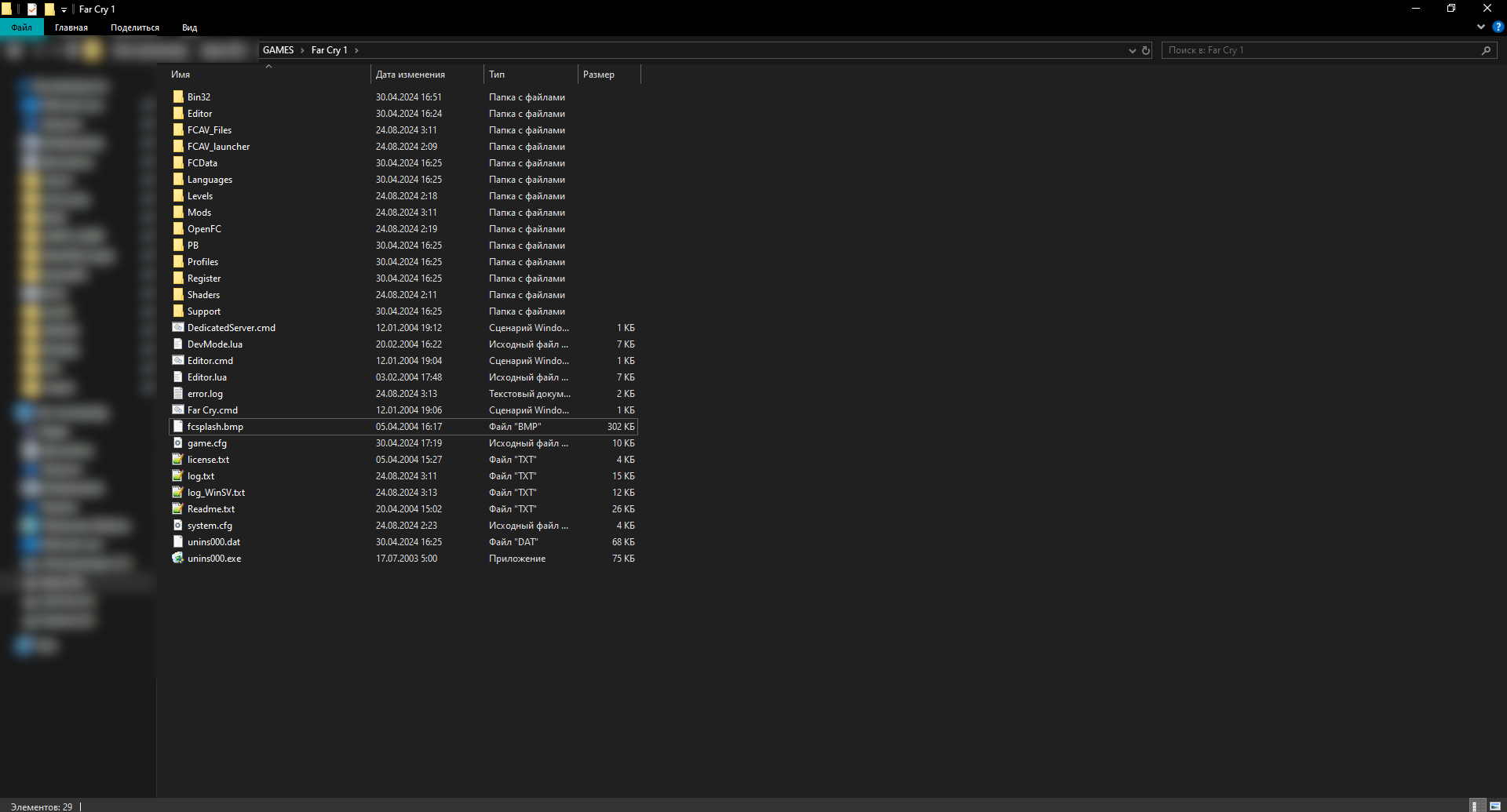
🚫 Forget about the Bin32 folder!
Don't try to launch the mod from the vanilla game inside Bin32.
❗ NOTE: The FCAV Launcher folder must be located in the root game folder!
1️⃣ First Method — Launcher Installation
(Recommended method; if the launcher does not work, use the manual method below.)
1) Download the launcher: Launcher Latest Version
2) Install the launcher into the root game folder — not Bin32. Check the screenshot above.
3) Start the launcher and wait for the update, then play.
2️⃣ Second Method — Manual Installation🟥
1) Download MANUAL VERSION OF FCAV: Google Drive Mirror or from MediaFire: MediaDrive Mirror
2) Delete OpenFC from root folder and FCAV from Mods folder if you had previous versions.
3) Extract FCAV.zip into ROOT GAME folder (not Bin32).
4) Launch the mod from YourFCFolder/Mods/FCAV/game.bat or from OpenFC folder. Then start the game, go to Mods partition, and launch FCAV.
📌 Additional info
Texture/Shader Troubles? Check Here !
⏳ Shader Compilation Delay
If your splashscreen is stuck with no errors, it may be compilation of shaders - wait ~10 minutes in that case (depends on hardware).
🔴 FAQ & Fixes
Click here for Frequently Asked Questions
🔴 "Error of detecting" may occur due to OneDrive hosting issues. Check the manual installation instructions above.
🔴 If the game crashes on start or level load, disable Vulkan in launcher, or remove/rename d3d9.dll in OpenFC folder.
🔴 ATTENTION! If you see this error:
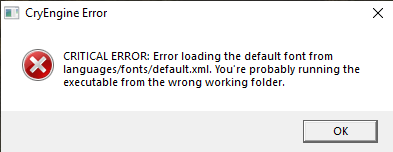
Place the following file into the "Languages" folder in the root game folder: Fonts FIX

Get Far Cry Advanced Version | Fixes | Patch | Far Cry 1 Mods
Far Cry Advanced Version | Fixes | Patch | Far Cry 1 Mods
Far Cry 1 Mod & Patch, mostly all fixes, better singleplayer & multiplayer....
| Status | Released |
| Category | Game mod |
| Author | CryWave |
| Tags | far-cry, far-cry-1, far-cry-1-community, far-cry-1-fixes, far-cry-1-mods, far-cry-1-multiplayer, far-cry-1-patch, far-cry-1-patches, far-cry-fixes, moddb |
| Languages | English, Russian |
| Accessibility | Interactive tutorial |
More posts
- 1304.973 ChangeLog67 days ago
- Multiplayer Agreements70 days ago
- Launcher Safety and Antivirus Warnings81 days ago
- When Original Far Cry 1 takes place? ANSWER IS HERE92 days ago
- Failed connection to the serverAug 23, 2025
- DOWNLOAD AVAILABLE LOCALIZATIONSAug 20, 2025
- Launcher v1.4 RELEASED | Important InfoAug 05, 2025
- Troubles with launcher?Jul 18, 2025
- Polishing incoming new version which should fix previousJul 12, 2025
- CryWave | AuthorsJun 24, 2025

Comments
Log in with itch.io to leave a comment.
please release manual files for the latest launcher.
The installer is specially designed to prevent incorrect launcher installation or placement. We do not use manual files for this. However, you can open the installer using any archive program.