HOW TO PLAY FAR CRY 1 MULTIPLAYER

To play with other players in multiplayer, you needed:
1)Have original Far Cry 1 game (not a GOG VERSION, because it is modified original game).
2)FCAV Project Last Version: FCAV INSTALLATION GUIDE
3)Download radmin from here and connect to the needed network there:
Network name: farcry_original
Password: cell123
If some of servers are full - check here🔴🔴🔴🔴
4) The next part will be add the Far Cry(or Allow All Apps) into Firewall Exceptions of Radmin:
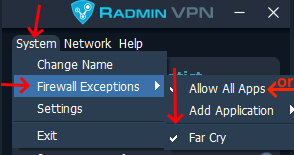
To make this, launch Far Cry first so it showed in radmin Firewall Exceptions partition(or just click to: Allow All Apps).
!!!Also, important notice if you wanna create your own servers and still can't launch it(others don't see it) even with radmin, - be sure far cry is also allowed in windows defender firewall -> check the boxes: "Private" and "Public". (SKIP THAT PART IF ALL IS OK WITH SHOWING OF YOUR SERVER TO OTHERS)
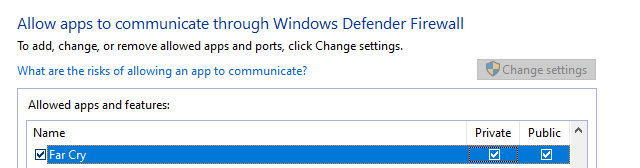
Addition info(clickable)
--------------
Join our discord to find someone for playing in MP: discord.gg/farcry1
--------------
5)Create your own server.
You can download our config for more stable playing: CONFIGS
Put it by following path:
Far Cry Folder\FCAV_Files\SProfiles <<< (If you don't have such folders, you can create it manually inside root game folder)
Launch the FCAV out of following path:
----> Far Cry 1/Mods/FCAV/game.bat or via Launcher
Then, go to Multiplayer, then "Create", then "Load Profile" and select there "radmin".
After this, you can just play on your server with other players. Other players will able to see your server in server-list of MP partition in the FCAV mod in the game.
Finish.
Basic Parts were:
1) Download and install radmin
2) Correct installing of FCAV Mod (always as clear one or via launcher)
3) Joining Radmin Server and add the Far Cry into Radmin Firewall Exceptions and in windows firewall exception
4) Find players and then play.
5) Check the actual maps, especially TFM maps.
P.S.: All profiles and settings are moved in root game folder out of mod folder. And after each reinstallation of the mod, nothing will be reseted, since these files simply will not be affected.
Video for those who are lazy to read:
Get Far Cry Advanced Version | Fixes | Patch | Far Cry 1 Mods
Far Cry Advanced Version | Fixes | Patch | Far Cry 1 Mods
Far Cry 1 Mod & Patch, mostly all fixes, better singleplayer & multiplayer....
| Status | Released |
| Category | Game mod |
| Author | CryWave |
| Tags | far-cry, far-cry-1, far-cry-1-community, far-cry-1-fixes, far-cry-1-mods, far-cry-1-multiplayer, far-cry-1-patch, far-cry-1-patches, far-cry-fixes, moddb |
| Languages | English, Russian |
| Accessibility | Interactive tutorial |
More posts
- 1304.973 ChangeLog51 days ago
- Multiplayer Agreements54 days ago
- Launcher Safety and Antivirus Warnings65 days ago
- When Original Far Cry 1 takes place? ANSWER IS HERE77 days ago
- Failed connection to the server94 days ago
- DOWNLOAD AVAILABLE LOCALIZATIONS97 days ago
- Launcher v1.4 RELEASED | Important InfoAug 05, 2025
- Troubles with launcher?Jul 18, 2025
- Polishing incoming new version which should fix previousJul 12, 2025
- CryWave | AuthorsJun 24, 2025


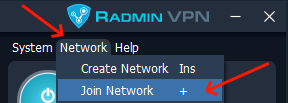
Comments
Log in with itch.io to leave a comment.
Hi! I made all steps and now i on far cry original and noone there. Help me somebody
Can you contact us in discord? https://discord.com/invite/q3UrcTPgnk
Don't be shy, we are welcome everyone there! Feel free yourself there ;)
P.s. you tried to play with friends and they don't see the servers? We needed more details. If you just don't see some servers(such as official), better ask in discord about all such stuff.
With regards.
Radmin server is full
Thank you for noting this! We will fix it in a while.
Fixed: https://farcry1.itch.io/far-cry-advanced-version/devlog/682554/far-cry-1-radmin-...
Frequently Asked Questions