How to create own server in Far Cry 1 Multiplayer? (Dedicated Server)

FC1 MP MAIN PAGE: Far Cry 1 Multiplayer
- Introduction/instruction:
For playing multiplayer you needed FCAV mod first of all. Then you needed check that instruction if you not checked it before: HOW TO PLAY FAR CRY 1 MULTIPLAYER
Default port in FC1 is: 49001
Start the launcher, and select there "SERVER" button.

After that before you will be console of the server, then you needed to write there following command: SProfile_run "name of config without quotes, for example radmin". Your config in following path: Your Far Cry Folder/FCAV_Files/SProfiles/name_config.cfg (that is example, your name of config might be any you will type before part "*_config.cfg".
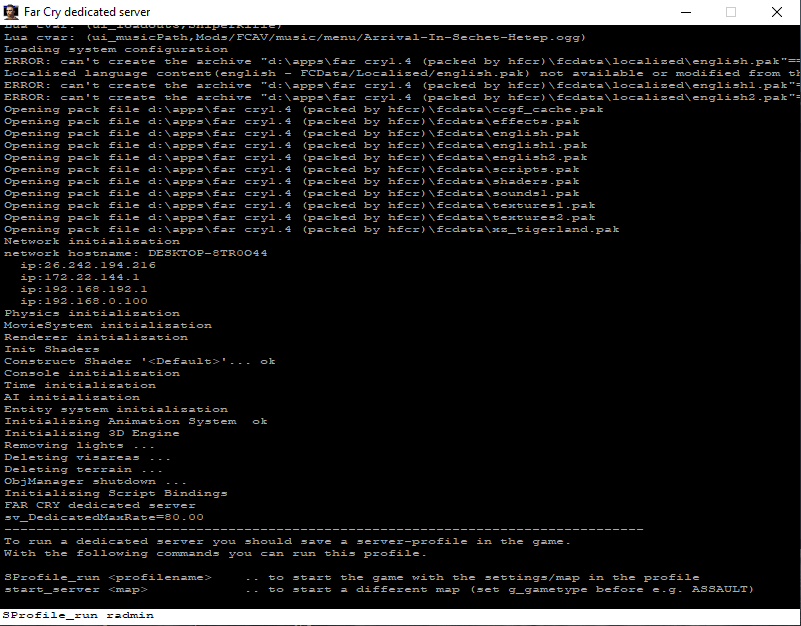
After than press "Enter" and server will runs. Then minimize this window (even if it may have frozen), and it will be minimized to tray.
Don't forget you joined radmin and it's enabled for you or others will not see your server.
Special tutorials and commands for MP:
How to use the built in Internet simulator
Get Far Cry Advanced Version | Fixes | Patch | Far Cry 1 Mods
Far Cry Advanced Version | Fixes | Patch | Far Cry 1 Mods
Far Cry 1 Mod & Patch, mostly all fixes, better singleplayer & multiplayer....
| Status | Released |
| Category | Game mod |
| Author | CryWave |
| Tags | far-cry, far-cry-1, far-cry-1-community, far-cry-1-fixes, far-cry-1-mods, far-cry-1-multiplayer, far-cry-1-patch, far-cry-1-patches, far-cry-fixes, moddb |
| Languages | English, Russian |
| Accessibility | Interactive tutorial |
More posts
- 1304.973 ChangeLog36 days ago
- Multiplayer Agreements39 days ago
- Launcher Safety and Antivirus Warnings50 days ago
- When Original Far Cry 1 takes place? ANSWER IS HERE62 days ago
- Failed connection to the server79 days ago
- DOWNLOAD AVAILABLE LOCALIZATIONS82 days ago
- Launcher v1.4 RELEASED | Important Info97 days ago
- Troubles with launcher?Jul 18, 2025
- Polishing incoming new version which should fix previousJul 12, 2025
- CryWave | AuthorsJun 24, 2025

Leave a comment
Log in with itch.io to leave a comment.