
Far Cry Advanced Version | Fixes | Patch | Far Cry 1 Mods
A downloadable Far Cry 1 Mod for Windows

✨How to play FCAV via Steam with Overlay
🍘Fix of wrong lighting & textures + shaders in Far Cry 1
📊GUIDE: HOW TO ADD OWN LOCALIZATION IN THE FCAV

💾Bots in MP💾
💎MP CONFIGS💎
🟩MP MAPS GIGA-PACK🟩
Multiplayer Community by modders.
Our Discord: JOIN
How to play Far Cry 1 Multiplayer ? | VIDEO GUIDE
Far Cry 1 Advanced Version. Far Cry Fixes. Mods.
Main goals of project(read)

| Updated | 3 days ago |
| Status | Released |
| Category | Game mod |
| Platforms | Windows |
| Rating | Rated 5.0 out of 5 stars (56 total ratings) |
| Author | CryWave |
| Made with | Blender, ZBrush, 3ds Max, Maya, CryEngine |
| Tags | far-cry, far-cry-1, far-cry-1-community, far-cry-1-fixes, far-cry-1-mods, far-cry-1-multiplayer, far-cry-1-patch, far-cry-1-patches, far-cry-fixes, moddb |
| Average session | A few hours |
| Languages | English, Russian |
| Inputs | Keyboard, Mouse |
| Accessibility | Interactive tutorial |
| Multiplayer | Local multiplayer, Ad-hoc networked multiplayer |
| Links | Far Cry 1 Community | Discord |
Download
Download
📥FCAV LAUNCHER V1.4 ◄ | Download PROJECT
External
Install instructions
Mod Version: 1304.973 (05 Oct. 2025)
Please, if you like our product, rate it here(registration required): ✔️RATE✔️
Development log
- Camera Clipping issue - 1304.974 - how to resolve3 days ago
- The samples Used in the Far Cry 1 Soundtrack | Mvxlnm's researches13 days ago
- 1304.973 ChangeLog89 days ago
- Multiplayer Agreements92 days ago
- Launcher Safety and Antivirus WarningsSep 21, 2025
- When Original Far Cry 1 takes place? ANSWER IS HERESep 10, 2025
- Failed connection to the serverAug 23, 2025
- DOWNLOAD AVAILABLE LOCALIZATIONSAug 20, 2025

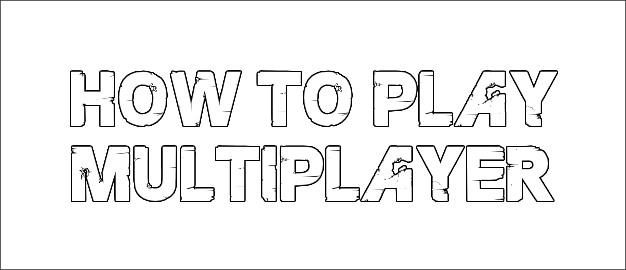
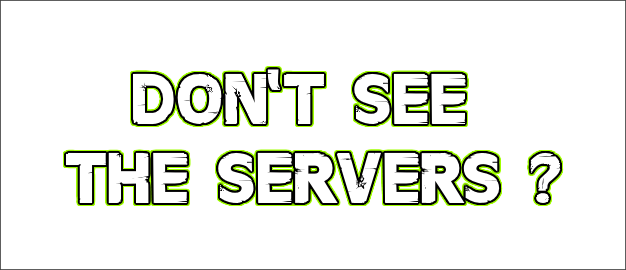



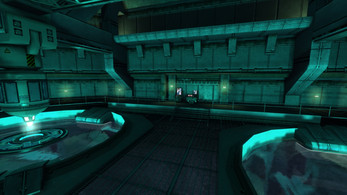













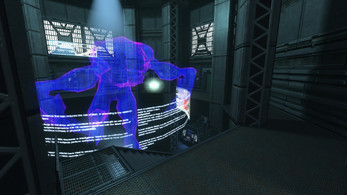





Comments
Log in with itch.io to leave a comment.
Почему я не могу здесь писать?
Свежие аккаунты система сайта иногда может кидать в ожидание. Мы увидели позже.
UPD: Про решение проблемы тоже прочитали.
У меня теперь другая проблема после апдейта. Персонаж отделяется от камеры.
Мы в закрепленном сообщении писали решение проблемы данной. Посмотрите самое первое сообщение выше или перейдите по ссылке здесь: https://itch.io/post/12732494
А. Не отобразилось сначала. Сейчас займусь.
Привет. В этом году дождемся кооп? Есть вообще прогнозы?
Здравствуйте. Думается, 2026 скорее. В этом уже нет. Но активно ведутся разработки, не переживайте. Всё будет в наилучшем виде. Постараемся в течении следующего месяца показать новости в дискорд-канале.
Здравствуйте. У меня лицензионная четырехдисковая версия игры. Раньше играл в мод и все было хорошо. Потом пришлось переустановить Windosws из-за кое каких проблем. И вот сейчас решил вернуться в мод. Запуск с Vulkan выдает ошибку. Отключил. Игра запустилась. Я покопался в настройках. Вышел. Пытаюсь запустить опять, а она просто висит на экране загрузки.
Здравствуйте. Попробуйте скачать закешированные шейдеры. В разделе FAQ написано, что игра может на первом "холодном" старте зависать, т.к. идет компиляция шейдеров.
https://farcry1.itch.io/far-cry-advanced-version/devlog/902743/fix-of-wrong-ligh...
Что я делаю не так? Уже все переустановил (игру и мод). Пробовал с патчами и без. Шейдеры тоже попробовал.
Возможно, допускаем, что у вас сборка какая-то не ванильная. Попробуйте без вулкана также, помимо всего прочего - рекомендуем обновить все драйверы.
Также, уточните пожалуйста, какая у вас видеокарта?
Попробуйте также использовать следующую команду(возможно поможет):
Такое ощущение, что неправильно скомпилированы шейдеры или те или иные шейдеры не подходят под вашу конфигурацию(такое случается, к сожалению). И также неизвестно, как компилируются шейдеры на Вин11. В любом случае, попытаемся вместе с вами выявить причину данной поломки.
Игра, четыре диска, лицензия, куплена в 2004ом году. У меня Win10, RX 6700XT. Как я уже говорил, раньше работало все отлично. Драйвера всегда в актуальном состоянии. Запуская без vulkan, с ним не работает (выдает ошибку при запуске).
А пробовали ли это решение?
https://farcry1.itch.io/far-cry-advanced-version/devlog/902743/fix-of-wrong-ligh...
Обновлено: также обратите внимание, что кеш шейдеров разный - под нвидиа и амд, но, быть может, подойдет и от Nvidia (такое иногда случается).
Please add Controller support for xinput... I want to play this game on my Handheld!!!!
Will be done, but after main tasks.
Perfect, thanks a lot :)
Hi, I have some trouble with your mod. On some levels, when I load my last checkpoint, the music doesn’t play. Would glad if you'd fix this. Thanks!
Yeah, will be fixed, don't worry. We know about this issue. As usual, when new features are implemented, some new bugs arise:D
How do I get this working on Linux/Steam Deck? I've followed all instructions to the letter, but the OpenFC executable always crashes when I try running it. Using the Steam version of the game, by the way.
Try to rename d3d9.dll file into !d3d9.dll which is located in OpenFC folder.
Also check FAQ partition on here.
Hello. I don't speak English very well. That's why I'm writing this using a translation, so please understand that first. I'm confident I did everything correctly during the installation. I also installed manually using the second method. However, when I launch the game, I get the "Can't Load Cryversion" error. Please get back to me as soon as possible and provide detailed instructions on what to do. I'm also using the 1.4 patch. Thank you.
Hello. Make sure you have downloaded the latest version, and that your anti-malware software isn’t blocking that DLL file.
Ok
since the newest update I'm unable to play the game where I left off before the update. I was told to continue using Devmode and choose the level I wanted to play. So I have but the Level Factory has some sort of glitch. When going down the elevator with the forklift, the forklift goes to the top and disappears. When I continue and get to a door that I can't open I'm stuck. A walk thru shows Val driving the forklift and opening the doors to get the serum. Has anyone else experience this.
We will fix this next update.
I can't add bots on multiplayer mode. I typed
Please help
I installed FCAV but I can't add bots in multiplayer mode. Commands not found or something like that when i type in console
Is somebody still working on coops? Thanks
Yes, we're working now.
Thanks
Is there a way to fix the 'error of detecting' when trying to update through the launcher?
For some reason if I manually install the mod I get the flickering water bug, but when I updated through the launcher the water was fine, as long as I didn't adjust any graphical settings manually.
Try to disable Vulkan Render and check FAQ.
Versions in Manual and from Launcher are the same. At current time we're working on the launcher C++ version. Will be posted as soon as possible. Thanks:)
can't wait for coop!!! how long should we wait???? i'm tired to wait!!
Still w.i.p.
Waiting for coop a lot!
me too ! i hope they will finish it
We will finish it, we just were busy with net-code a lot, there are much things was changed at first stage. We can't release coop with bad quality.
Sure. Mod already is too quality!
When you gonna finish CO-OP mode for campaign ? i will be glad for it <3
Working on it at current time.
Mod's FPS is so fucking smooth! Amazing work 11/10!
реально круто.
Thanks! Still working on it.
Мод столетия, ждём Выживание и Кооперативный режим)
Thanks!
That's interesting.
👌
Can't wait for new update! Is mod still alive?
Mod is still alive, we polishing new version. Preparing it for release. Be patient, it will be released soon.
Oh, okay, can't wait for new version and cooperative mode!
me too!
I like the mp in this mod. Have a couple of questions.
Will you add for gamepad support for mp? and how mp coop will looks from the point of 4 players?
We will try to add it later - gamepad and VR. COOP will be for 5 players max, with a bit changed campaign(for new 5 characters which are players) but same characters and essence.
thanks for responce! appreciate it
brilliant work!
Thanks!
This mod definitely giving new breath to this game!
Trully amazing work.
Thank you👊
thank you so much, mod goes so pretty cool with linux via wine
Np, have a good play:)
amazing
👌
Best fixes for original game, thanks!
You're welcome. Have a good play!
Amazing work. It warms my heart to see old-school shooters brought back from the dead. I'd like to confirm it works on Linux (via Heroic Launcher and GoG version of the game) ;)
I know this mod was mainly focused on multiplayer support, but I'm more interested in singleplayer, mainly because my father wanted to replay first Far Cry. I have a question - can you somehow re-enable the auto ammo pickup from weapons after killed enemies?
Hi, thanks for warm words!
About focus on multiplayer it's not enough true, latest time we focused same and on singleplayer.
When we were focused only on mp was at the very beginning.
About auto-picking-up - yes, we will add an option so everyone could choose how to use that.
My father got thrilled when I told him that there is a coop planned. I have a question though - will there be something to save the progress if the game won't be played start to finish in one sitting?
I don't know yet, but I think there will be saving of progress in what level you stopped to play: with all equipment, items etc saved
That would be mighty awesome. Thanks for fast responding :)
Not gonna lie, I attempted to play Doom 3 in coop (courtesy of dehwm3 port and librecoop mod) and it turns out the progress wasn't saved whatsoever. The progress was kept as long as players were connected (going naturally from level to level carried the inventory).
As soon as someone disconnected - poof. All weapons, items, health, armour were gone. This was the reason why we had to drop the idea. If FCAV will allow coop players to keep their inventories for each checkpoint individually this would be monumental.
Yeah, that's weird that in some games or mods progress doesn't saves after levels or check points in coop mode.
So, we'll try to think of something about this.
Amazing mod, waiting for more improvements!
Thank you;)
Amazing work for such old game.
Thanks, dude!
Incredible work. I have couple of questions.
1. Is it possible to edit mod scripts?
2. How to add bots in multiplayer?
https://farcry1.itch.io/far-cry-advanced-version/devlog/940280/bots-in-multiplay...
Nice, oldschool gaming reviving.
Thanks!
Amazing! Me with my friend MortE sometimes playing this mod in multiplayer. Keep it up☺️
Thanks, have a good play!
A grand job, will this mod have VR support?
Hey, yeah, we have a plans for now to add VR support.
New launcher is available! Check it out: https://farcry1.itch.io/far-cry-advanced-version/devlog/1002795/launcher-v14-rel...
UPD! If you will have such trouble:
Type this command in the console:
And then, restart the game (or level from the latest save-game).
---
If you would like to add own localisation of the game and mod, you can check manuals.
First version: Languages Guide
Thank you so much for doing incredible work, can't wait for new version!
You are welcome, have a good play!
Hi, I get a critical error right after clicking on the launcher that it cannot load the default font... Ideas? Thanks!
Hi, try to launch original game first, then FCAV. Or, if you will have some issues, let us know, we will try to figure out.